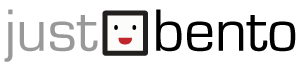Keep track of your bento lunch savings in April

During Frugal Bento Month, I have a simple challenge for you. That is to keep track of how much you save by making and bringing your own lunch instead of buying lunch.
Note that if you're already making bentos almost daily and you have a good grip on your spending, you may not see the benefits. But if you're just thinking about making bentos or just starting out, or if you have no idea how much you might be saving, it's somewhere to start. Or perhaps you can use it to convince your spouse/boy/girlfriend or family about the benefits of bentos.
How to track your savings
If you tend to buy lunch with cash, the easiest way to track your savings is to use a good old piggy bank or piggy bank substitute. (I'm going to be using a little used small bento box!) This is most suited to the Simple method of tracking described below.
If you prefer to track things more formally, or you tend to use electronic payment methods like credit or debit cards, try one of the spreadsheets that are listed below. However, it's important to convert your on-spreadsheet savings into real money. At the end of each week or the month, see how much you have actually saved and transfer that amount into a different account (say a savings account), or even into a real piggy bank. In a few months you'll see how much you're accumulating!
Tracking method: Simple
The simplest method of tracking this is to just figure out how much you, your significant other, or your kids spend on a single storebought lunch. For example, let's say that's $6. Every time you (or members of your family) bring a home made bento or other lunch, put that $6 in a real or virtual piggy bank.
I've created a very simple Google spreadsheet for this Simple tracking method. Here's a usage example (which uses $6 as the average bought-lunch cost. This amount is probably a bit low, but it's just an example.)
Download the .xls files, which you can import into Google Spreadsheets, Excel or other spreadsheet program that can handle .xls files, via the links below:
- Simple Bento Savings Tracker (1 person)
- Simple Bento Savings Tracker (couple version)
- Simple Bento Savings Tracker (family version)
Tracking method: Less Simple
The Simple method doesn't account for things you buy specifically for making bentos, so the Less Simple version has a facility for tracking your spending on these things. This version is especially useful for people who tend to buy a lot of bento accessories or food that they wouldn't otherwise consume for other meals. Here is a usage example (which again uses $6 as the average bought-lunch cost).
Download the .xls files, which you can import into Google Spreadsheets, Excel or other spreadsheet program that can handle .xls files, via the links below:
- Less Simple Bento Savings Tracker (1 person)
- Less Simple Bento Savings Tracker (couple version)
- Less Simple Bento Savings Tracker (family version)
I think that these two approaches should cover the needs of most people. You can keep using the spreadsheets for following months just by changing the dates (just change the top date, and the rest will auto-convert).
Let us know how much you've saved!
It might be fun if we shared how much we've saved. If you'd like to share, please let us know about it in this forum topic, either weekly or just at the end of the month. At the end of April I'll add it all up and announce the total!
If you enjoyed this article, please consider supporting this site by becoming my patron via Patreon.