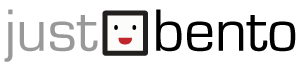Bug: Editing the About You part of your user profile (Fixed)
Submitted by maki on Sun, 2009-01-11 20:57
I've just discovered there's a bug in the user profile (Your Account) area, where you can't edit your About You information...because the link to that part doesn't show up. I'm trying to find out why that is, but in the meantime if you do want to edit that info, here's what to do:
- Method one: Go to You Account page, and click the Edit link. Then in the URL bar of your browser, replace the 'justbento.com' with 'justhungry.com'. This takes you to the same page (since justhungry.com and justbento.com share the same user data) on Just Hungry. And on that page, you will see a link that says Personal Information - and you can edit your About You.
- Method two: Go to your Account page, and click the Edit link. Then in the URL bar of your browser, add to the end of the URL Personal+Information. For example, if your user edit page is like this:
http://justbento.com/user/XXXXX/edit - where XXXXX is your user ID, change it to
http://justbento.com/user/XXXXX/edit/Personal+Information - on that page, you can edit your About You.
Sorry about this and I'll try to fix it soon!
http://justbento.com/user/XXXXX/edit - where XXXXX is your user ID, change it to
http://justbento.com/user/XXXXX/edit/Personal+Information - on that page, you can edit your About You.
Sorry about this and I'll try to fix it soon!
Bug fixed!
Forums: